VOXL Web Portal v1.4.5 New Features and QOL Improvements
- Michael Pehel
- Jul 31, 2025
- 4 min read
Today, we’re going to dive into some awesome new features and quality of life improvements in VOXL Web Portal v 1.4.5 headed by our very own software engineer, Ted Zaremba. Chances are, if you’ve worked with the VOXL 2, you’ve utilized the VOXL Web Portal’s dashboard for configuration and debugging. This invaluable tool provides an easy-to-navigate UI and visual feedback that can expedite setup and modifications. Even if you’re married to your command line, we’re sure some of these updates will entice you to give you VOXL Web Portal (VWP) a try. This work was commissioned by Modal AI, and we're sure you'll be pleased with the results.
We’re going to start with some setup advice, so if you’re already familiar with the VWP, you can skip ahead to the feature overview.
Prerequisites and Setup
Assuming you’ve already you’ve done the necessary installs, to access the VWP, first connect your VOXL 2 to a laptop or desktop computer via USB-C or USB-A and open the adb shell .
VOXL Portal is running using voxl-inspect-services. If it's not running, start it with systemctl start voxl-portal
Use voxl-configure-portal if you want to enable the portal start automatically on boot
Connect the VOXL device to a WiFi network to access to portal from your PC. If not already set up, connect your device to WiFi.
Retrieve you VOXL 2’s IP address using voxl-my-ip
Point your web browser to the VOXL 2’s IP address
That’s it! Okay, let’s take a look at those new features.
New Features
Feature 1: Enhanced Sensor Calibration System
One of the most significant additions in v1.4.5 is the comprehensive sensor calibration system, which you can find at the address {{YOUR IP}}/sensor-calibration.html which now includes gyroscope, level horizon, accelerometer, and magnetometer calibration directly into the interface.
The Sensor Types
Gyroscope: For angular velocity measurement and stabilization
Level Horizon: For establishing proper flight attitude reference
Accelerometer: For measuring linear acceleration and orientation
Magnetometer: For compass heading and navigation
Each of the sensor types is accessible via a drop-down in the interface, and you can select between them to run the individual calibrations.

Visual feedback has been added to indicate readiness with a green border highlighting calibrated sensors with red still requiring calibration, as well as toast notifications with error information to help you troubleshoot.
Feature 2: GPS Satellite Visualization Graph
There may be nothing worse than having to troubleshoot GPS blind. The new GPS Graph feature found at {{YOUR IP}}/gps-graph.html or in the menu under Debug provides real-time visualization of satellite connectivity and signal strength.
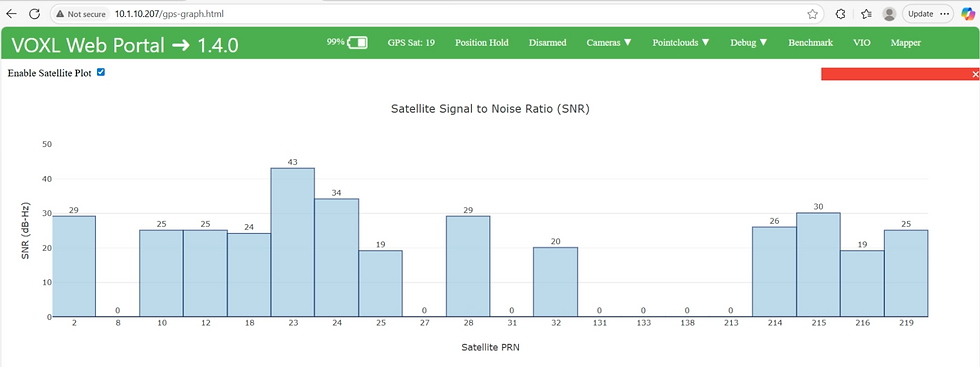
Once in the right view, Enable Satellite Plot option and restart your VOXL to activate the live data stream. The graph gives you a great insight into the level of satellite signal redundancy you have, the operating environment, and if it’s totally flat, whether you have a larger issue than just signal strength.
Feature 3: Actuators
You can now do health checks on your actuators with ease in the new Actuators view. Found at {{YOUR IP}}]/test-actuators.html or in the Debug menu, this new view gives you a layout of all your motors for easy testing through the web UI.

Your platform’s layout will show up in the UI and you may notice it is similar to what you will see in QGroundControl. You’ll have options to Identify and Assign Motors, Reverse there cycle, or relabel them. The sliders on the left of the UI allow you to set the speed for each motor individually.
Feature 4: Flight Mode Configuration
The Flight Mode Configuration system brings flight mode and channel mapping into VWP, providing the same functionality available in QGroundControl. You can find it in {{YOUR IP}}/flight-modes.html or in the menu under Debug.

The UI is broken out into the Flight Mode Settings, Switch Settings, and Numbered Control Sliders. To make assignments, you can switch the Mode Channel and then configure the different switch positions for each of the individual flight modes. Selectable Switch Settings include Arm Switch, Emergency Kill Switch, Offboard Switch, Landing Gear Switch, Loiter Switch, and Return Switch. Toast notifications will give you valuable feedback on the platform’s status and will help ensure the controls are mapping correctly.
Feature 5: Barometer Calibration
Barometers can be essential for ensuring flight stability, so making sure your platform’s barometer is calibrated correctly is important. The new Barometer calibration view may seem understated, but its value is not.

Found at {{YOUR IP}}\\baro-calibration.html or in the Debug menu, all you have to do is click the Calibrate Barometer button and let the fields on the table fill in. Once activated, it will effectively stress test the CPU and try and raise its temperature. From this, it is able to derive the barometer data. A percentage counter will let you know how far the process is from completion. It takes a few minutes, so give it a little time to complete before troubleshooting.
Feature 6: RC Calibration
The last, but not least, addition is the RC Calibration view. This view provides a radio control setup and calibration directly through the web interface, so you no longer have to rely on your GCS for basic RC configuration.

This view gives you visual feedback on your stick position as well as Roll, Pitch, Yaw, and Throttle sliders. It also has the channel mappings with visual feedback from the control input, so you can see the impact of the input on each of the channels.

Initiating a Calibration gives you a step-by-step calibration process complete with directions. It’s just as easy as it would be with QGroundControl or a GCS, but now you can do it from the comfort of a web browser.
What’s Next
This is only one of Ascend Engineering’s many projects contributing to the drone development ecosystem. We love to share the tools we make to make our jobs easier with the wider community. Let us know what you think about these additions to the VOXL Web Portal and if there’s any way we can improve them!








Comments